Table of Contents
Put your keyword into an AI tool, review the headers, and you have a brief, right? Not quite.
With tools that can spit out a rough outline in seconds and Google cracking down on “content only created for SEO,” it’s more important than ever to start with a thoughtful content brief, whether that is earmarking opportunities for expert quotes or injecting a point of view at the outline phase.
A functional content brief goes beyond a wireframe with headings and one sentence descriptions. It is the foundation on which a thorough and thoughtful piece of content is built.
By including information like internal links, brand guidelines, target audience, keywords, and authoritative sources, everyone is on the same page from the get-go. This streamlines your process by eliminating several rounds of draft revisions and helps the whole team understand not just SEO-optimization, but client preferences and voice.
Follow along for instructions on how to use our free content brief template and tips on content optimization.
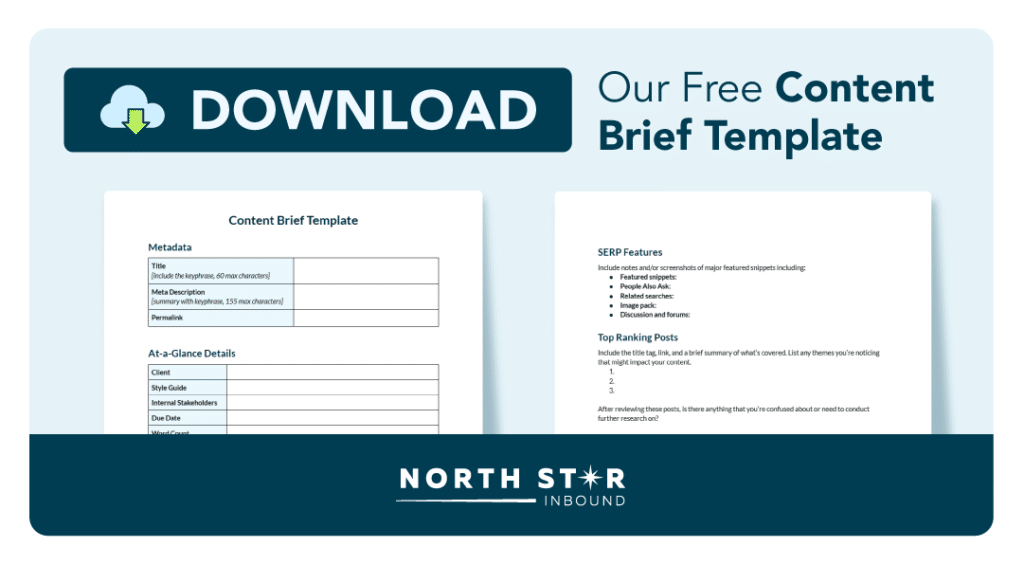
What Is a Content Brief Template?
A content brief is a document containing all the information your writer needs to create a thoughtful, SEO-optimized piece of content. From research notes and the article structure to content management information, such as internal links, keywords, and metadata, a brief keeps your team working seamlessly toward the same goal.
Whether you’re a business or content marketing agency, creating content takes a lot of work, even with a brief, so using a template helps to refine the process. That way, you’re not reinventing the wheel with each new piece of content or facing rounds of revisions that waste precious production time.
Our brief template lays out a targeted process, used for all topics and industries, to efficiently guide the research and writing to optimize content and meet the intended goal. It balances SEO and editorial needs in a seamless process and serves as a single connection point between your business or client’s needs and your content’s goals.
14 Elements to Include in a Content Brief
After you’ve downloaded our template, you can start digging into the details. Each section below represents a different part of the brief, and the sections follow the order of our template, taking you step-by-step through the process. We even include content brief examples for many elements so you can see them in action.
1. Metadata
You know that metadata helps search engines understand your post — but most writers don’t. So including this information in the brief communicates the topic and target direction to the writer and ensures that the strategist is building the foundation for optimization.
Crafting effective title tags, URLs, and meta descriptions can tell search engines a lot about your post and help display it effectively to users. In the same way, you’re telling writers how you’re framing the post before they dive into more granular details. With the strategist creating the proper platform for optimization, writers can use that information to springboard into the text.
Do the following so that your brief includes all necessary metadata:
- Write a relevant, unique meta title. The first item readers will see to help them decide whether to clink on your post is the meta title.
- Consider what will set your title tag apart and increase the click through rate.
- Use the exact keyword in the title tag.
- Be descriptive so you can show you’re relevant to their intent.
- Be brief — use just 50 to 60 characters.
- Make sure the URL slug is the exact keyword. If the keyword is long, remove stop words like “and” and “to.”
- Hone your meta description. Summarize your content and show how it’s relevant to your audience.
- Be sure to include the primary keyword.
- Keep your description to 150 to 160 characters.
2. At-a-glance details
You have a lot of people collaborating from one document — the content brief — so including a snapshot of administrative details at the top keeps all the stakeholders on the same page. Ease and efficiency go hand-in-hand, so use this section to increase productivity so the team isn’t looking in multiple spots for pertinent information. That way, they can spend more time on what matters most.
When including your at-a-glance administrative details keep these tips in mind:
- Include, at the very least, a link to the specific brand guidelines or style guide to be used, the target audience, and the due date. If you’ve received the same type of feedback from a client multiple times, this is a good place to note it so the information is front and center.
- Make this information obvious, accessible, and brief. One look should be all someone needs to find this information — no scrolling or dense reading should be necessary.
- Use links for detailed information. Some elements, like the brand guidelines, may have additional details included in their own sections in the brief. If more information is needed from a separate document, like a style guide, link to it in this at-a-glance section so that all basic administrative details are easy to locate.
3. Word count
Forget everything you thought you knew about word count.
You will probably add word count to your at-a-glance section, but determining word count is such an important discussion, we detail it here so you get the process right.
You need to establish a target word count because it gives writers a perspective. For example, if someone asks you to go for a run, your first question would be, “How far?” Writers feel the same way when asked to write a post. A target word count allows them to budget their time and energy because writers know approximately how many words they can write per hour.
But content creators often make the mistake of adding a target word count based on some sort of SEO tool rather than necessary editorial coverage. So consider how much depth you want for each section so that you cover the topic thoroughly and compete with the depth of other posts.
When determining page count, think of it as a comparative study against competing posts while considering these factors:
- Competing posts: Consider whether you find the competing posts’ content light or heavy. Adjust your page count based on that analysis.
- Intent: Adjust word count up or down based on your post’s intent. Informational posts may have less transactional information and vice versa. You may be framing the topic a bit differently than competing posts, which would also impact your page count.
- Specific sections: Consider how you plan to cover specific sections. For example, you may want to dive deeper in a particular area than competing posts did, which would increase page count, or you may think some competing posts had too much detail, which would decrease your page count.
- Writer freedom: Encourage writers to use word count as a guide. Focus on giving the writer the foundation they need to create engaging quality content that doesn’t add fluff. Then you can evaluate their work for the content and quality it brings rather than whether they matched word count exactly.
After the at-a-glance section, you dive into the meat of the brief, where all the details are laid out.
4. Audience
You or your client likely has an established audience in a broad sense, but for each post, you should be targeting a specific sub-audience that might be interested in your client’s product or service. After all, if you’re creating content for a home services site, you won’t want to speak to an audience that tries to DIY their problems away.
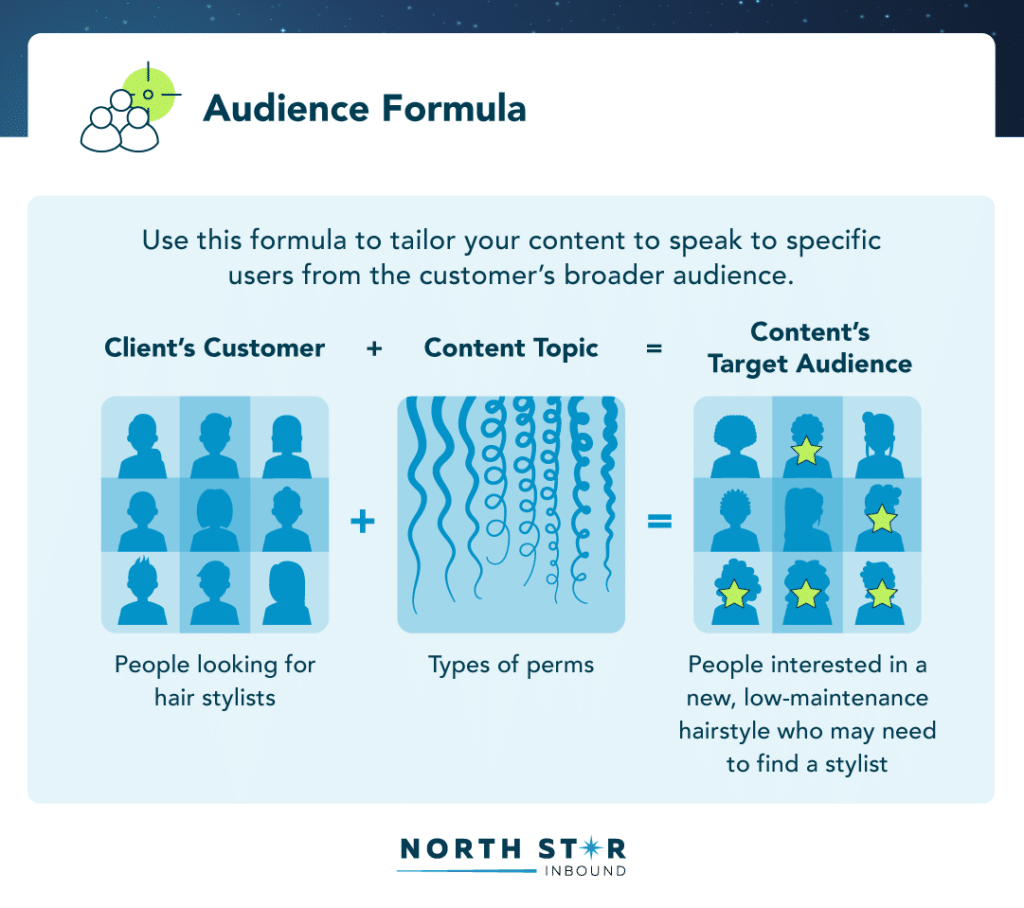
Understanding your specific target audience allows you to better speak to a customer who may be interested in your client’s product or service and emphasize the brand proposition throughout the article.
Just follow this formula: [client’s customer] + [content topic] = content’s target audience
The following table offers some examples.
| Client’s customer | Content topic | Content’s target audience |
|---|---|---|
| People looking for hair stylists | Types of perms | People interested in a new, low-maintenance hairstyle who may need to find a stylist |
| People who need help with credit | Does paying rent build credit? | People looking for simple ways to build credit that fit into their lifestyle |
| People interested in renting machinery | Dumpster rental cost | People budgeting for a construction, renovation, or cleanup project who need a convenient disposal option |
